
Introduction to VITURE XR Glasses
VITURE Pro XR Glasses
Our biggest and brightest display yet: VITURE Pro XR Glasses feature a fully private 135", 120Hz full-HD UltraClarity™ display, projecting at 4000 nits (1000 nits perceived) for an immersive visual experience 15" larger, 120% brighter, and double the refresh rate than any we've released before.
With edge-to-edge clarity thanks to UltraClarity™, even small text is readable on the XR Glasses' giant display, with anti-glare, anti-ghost, and anti-motion sickness for maximum comfort and immersion.
VITURE Pro XR Glasses are also the first and only XR Glasses to feature myopia adjustments on the latest Sony micro OLED panel and newly improved electrochromic film that blocks up to 99.5% of external light, making lens shades a thing of the past. And though VITURE Pro XR Glasses' display is our sharpest and brightest yet, it's also SGS A+ certified to cause less eye strain than your phone.
Enjoy absolute, effortless privacy everywhere you go as UltraFreedom™ keeps you fully incognito, guaranteeing no visible content on the outer lenses and no sound-bleed disturbance for those around you to those around you — all thanks to our redesigned display and stunning stereo soundscape engineered in partnership with HARMAN.
With all this wrapped in a full-metal aircraft-grade aluminum body (with titanium hinges), VITURE Pro XR Glasses are built to last — but great hardware is only half the equation. Paired with our exclusive SpaceWalker app (available free on iOS, Android, macOS, and coming soon to Windows), you can unlock multiple virtual screens, a suite of productivity tools, native 3D/VR video support (+ spatial video on iPhone 15 Pro), and more. Together, VITURE Pro XR Glasses are the ultimate way to work, stream, and game on any device, anywhere, anytime.
Features
135'' Giant Screen
Unlock a giant, 135" 49 PPD virtual screen displaying 1080p at 120fps for fully engrossing visual immersion.
Lightweight
VITURE Pro XR Glasses weigh in at just 77g. Easy to wear for hours of uninterrupted immersion (even on the move).
Native 3D Support
VITURE Pro XR Glasses feature native Full SBS 3D video (3840×1080) support.
See more: 3D Mode Guidelines
Electrochromic Film
VITURE Pro XR Glasses arm with a better tint-changing film – easily adjust the brightness and background for the best picture quality day and night. You cannot barely notice the light in the real world when turning on Electrochromic Film.
Myopia Adjustments
Don't let a little myopia get in your way: easily adjust the dials above XR Glasses' lenses to your vision prescription for crystal-clarity as you immerse yourself in the worlds of your choosing.
VITURE Pro XR Glasses support adjusting the virtual image up to -5.0D (500 degrees) for users with myopia (nearsightedness).
Spatial Sound
VITURE is proud to have partnered with top audio company HARMAN, creator of AudioEFX. AudioEFX offers an ideal solution to improve sound for small speakers in portable and multimedia devices.
The XR Glasses' reverse sound field design effectively reduces noise leakage to 30 decibels at a distance of 20cm (8in) from the speakers, ensuring excellent sound quality and no disturbance to those around you.
Make Your XR Glasses Better
Pair your VITURE Pro XR Glasses with the Neckband for an all-in-one experience preloaded with all your favorite apps and support for your favorite Bluetooth game controller, headset, and more.
Or try the Mobile Dock, the perfect pairing for the avid Switch player or TV stick user.
Get the VITURE Pro Mobile Dock
What's In The Box - VITURE Pro XR Glasses
Buttons & Modes
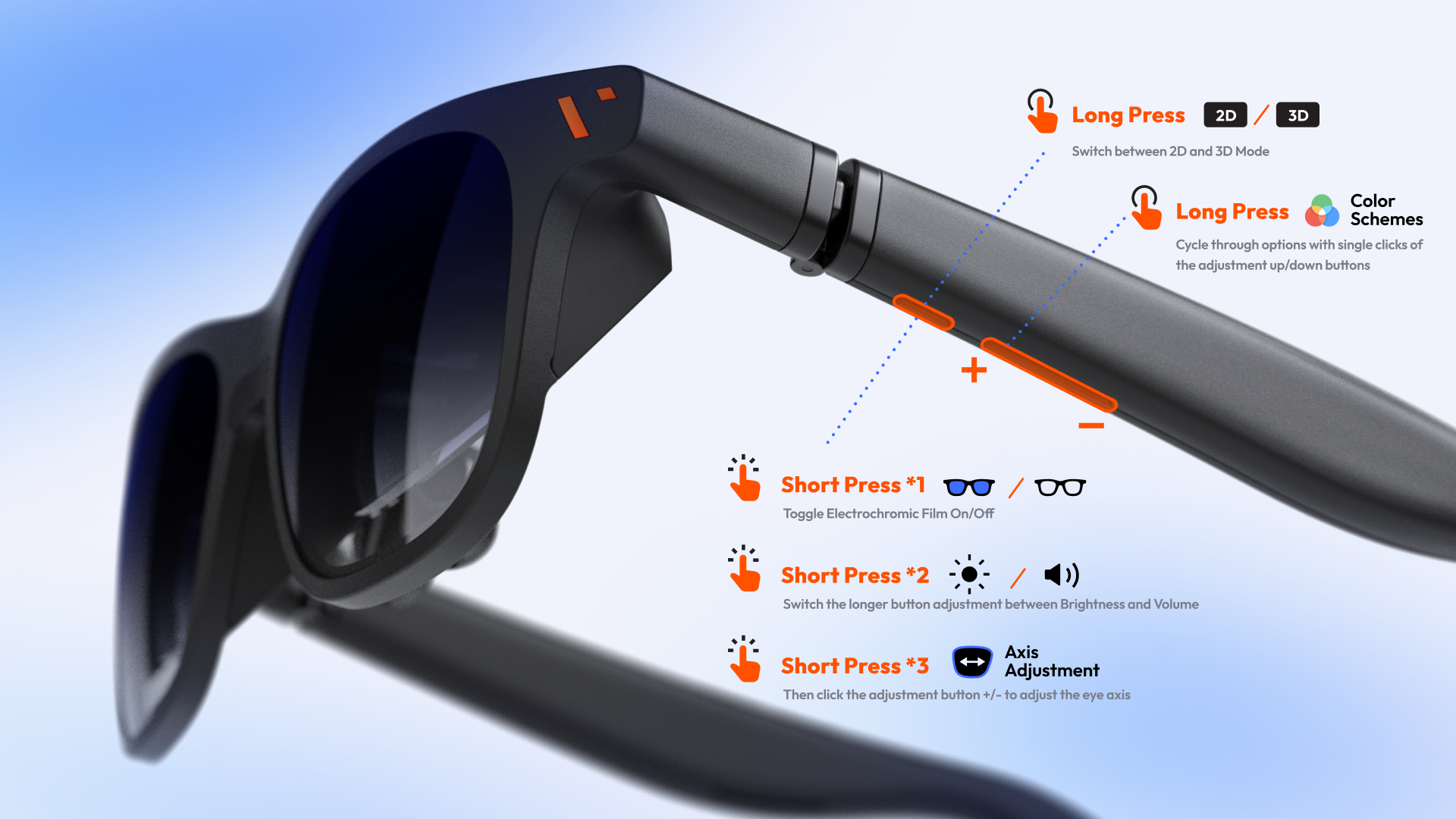
| Control | Description |
|---|---|
| Adjust brightness/volume | Press the Adjustment button (long button) to increase or decrease the brightness (default) or volume. |
| Switch between brightness and volume adjustment | The default is brightness adjustment, double-press the Mode button (short button) to switch to volume adjustment. |
| Turn Electrochromic Film on or off | Press the Mode button. |
| Switch between 2D and 3D Modes | Press and hold the Mode button. |
| Switch between color schemes | Press and hold the Adjustment + button to open the color scheme selection menu, then use the Adjustment up/down buttons to cycle through the options. |
| Adjust eye axis | Triple-press the Mode button, then press the adjustment button +/- to adjust the eye axis. |
| Turn off the Screen | Press and hold the - button. Press any button to turn on the screen. |
Button functions may vary depending on the firmware version. To fully utilize your VITURE Pro XR Glasses, ensure you’re running the latest firmware. Click here to update.
VITURE One XR Glasses
Enjoy your favorite movies, games, and shows on the go — VITURE One XR Glasses harness the power of the cloud for next-gen entertainment anywhere, anytime.
The first XR Glasses to use adjustable electrochromic film, VITURE XR Glasses display a seamless, pixel-free virtual screen right before your eyes and are compatible with any USB-C device capable of video and power output including Steam Deck, ROG Ally, MacBook, iPad, and many Android phones right out of the box.
Simply connect your device, put on VITURE One XR Glasses, and see the future.
Discover and set up your VITURE One XR Glasses by watching this helpful video tutorial.
Features
120" Giant Screen
Unlock a giant, 120" 55 PPD virtual screen displaying 1080p at 60fps for fully engrossing visual immersion.
Lightweight
VITURE One XR Glasses weigh in at just 78g. Easy to wear for hours of uninterrupted immersion (even on the move).
Native 3D support
VITURE One XR Glasses feature native Full SBS 3D video (3840×1080) support.
See more: 3D Mode Guidelines
Built-in 3DoF Support (Beta)
As the only XR glasses with native 3DoF support, your screen will "float" in the air as you turn your head when this mode is turned on.
Electrochromic Film
VITURE One XR Glasses are the first with a tint-changing film – easily adjust the brightness and background for the best picture quality day and night.
Please note that the Lite XR Glasses do not use electrochromic film; instead, they can turn the screen on and off.
Myopia Adjustments
Don't let a little myopia get in your way: easily adjust the dials above VITURE One's lenses to your vision prescription for crystal-clarity as you immerse yourself in the worlds of your choosing.
VITURE One XR Glasses support adjusting the virtual image up to -5.0D (500 degrees) for users with myopia (nearsightedness).
Spatial Sound
VITURE is proud to have partnered with top audio company HARMAN, creator of AudioEFX. AudioEFX offers an ideal solution to improve sound for small speakers in portable and multimedia devices.
The XR Glasses' reverse sound field design effectively reduces noise leakage to 30 decibels at a distance of 20cm (8in) from the speakers, ensuring excellent sound quality and no disturbance to those around you.
Make Your XR Glasses Better
Pair your VITURE One XR Glasses with the Neckband for an all-in-one experience preloaded with all your favorite apps and support for your favorite Bluetooth game controller, headset, and more.
Or try the Mobile Dock, the perfect pairing for the avid Switch player or TV stick user.
Get the VITURE Pro Mobile Dock
What's In The Box - VITURE One XR Glasses
What's In The Box - VITURE One Lite XR Glasses
Buttons and Modes
| Control | Description |
|---|---|
| Adjust brightness/volume | Press the adjustment button (long button) to increase or decrease the brightness (default) or volume. |
| Switch between brightness and volume adjustment | The default is brightness adjustment, double-press the Mode button (short button) to switch to volume adjustment. |
| Turn Electrochromic Film on or off (Not available on VITURE One Lite XR Glasses) | Press the Mode button. |
| Switch between 2D and 3D Modes | Press and hold the Mode button. |
| Switch between 0DoF and 3DoF (beta) | Triple-press the Mode button. |
Get to know VITURE XR Glasses' buttons and modes, please watch this video.
3DoF is currently a beta feature and does not represent the final experience. We are constantly working to improve this feature.
Tech Specs Comparison
Verify the size of VITURE XR Glasses when unfolded in the image below.
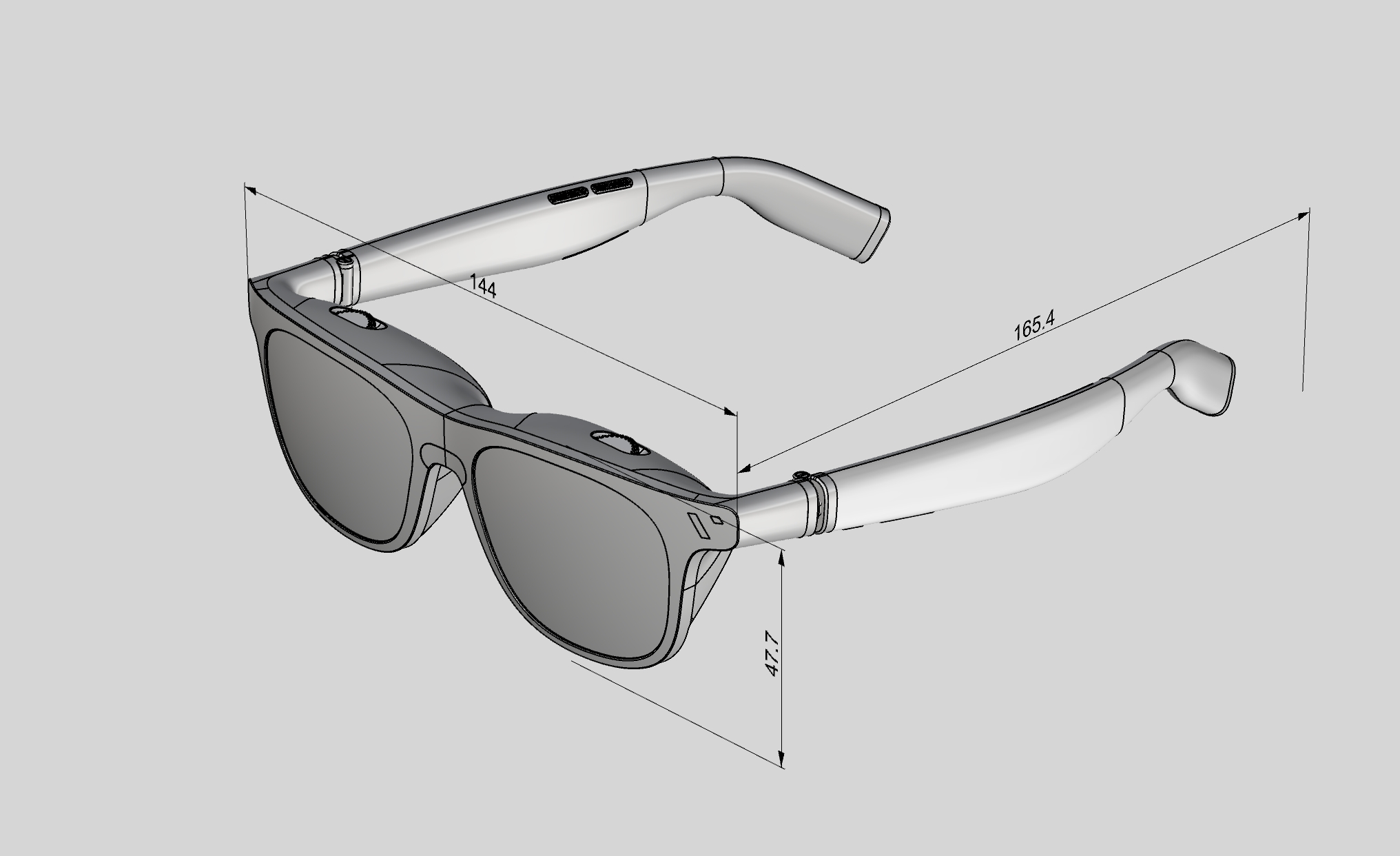
| VITURE Pro XR Glasses | VITURE One XR Glasses | VITURE One Lite XR Glasses | |
|---|---|---|---|
| Dimensions of Glasses Case | 186.0 × 76.0 × 76.0 (mm) | 186.0 × 76.0 × 76.0 (mm) | 186.0 × 76.0 × 76.0 (mm) |
| Weight of XR Glasses | 77g | 78g | 76g |
| Weight of Glasses Case | 280g | 280g | 280g |
| Myopia adjustments | 0.0D to -5.0D | 0.0D to -5.0D | 0.0D to -5.0D |
| Resolution | 1920 × 1080 per eye | 1920 × 1080 per eye | 1920 × 1080 per eye |
| Refresh Rate | 120Hz, 90Hz, 60Hz | 60Hz | 60Hz |
| Contrast ratio | 100,000:1 | 50,000:1 | 50,000:1 |
| Colors | 108% sRGB | 129% sRGB | 129% sRGB |
| PPD | 49 | 55 | 55 |
| IPD | 56.5-70.5mm | 57.5-69.5mm | 57.5-69.5mm |
| FOV | 46° | 43° | 43° |
| Brightness | 4,000 nits | 1,800 nits | 1,800 nits |
| Brightness control | 7 levels | 7 levels | 7 levels |
| Speakers | Built-in spatial sound | Built-in spatial sound | Built-in spatial sound |
| Fundamental frequency (F0) | 270 Hz ± 40 | 270 Hz ± 40 | 270 Hz ± 40 |
| Optical transmittance | 0.5-40% | 3-40% | 23% |
| Haze | < 1% | < 3% | < 1% |
| Discoloration time | 0.1 seconds | 0.3 seconds | N/A |
| Wearing time suggested | 3-4 hours | 3-4 hours | 3-4 hours |